Understanding user behavior is essential for companies that want to improve user experiences and business outcomes, This is exactly why event tracking is so important: it allows companies to understand what their users are doing on their digital properties so that they can improve how they serve their customers.
In this article, you’ll learn:
- What event tracking is
- How event tracking works
- Common types of event tracking data
- The different use cases for event tracking
- What tools you can use for event tracking
What is Event Tracking?
Event tracking is the process of capturing visitor interactions across web and mobile applications. Each interaction is a discrete timestamped record of a specific event like page viewed, login, purchase, click, or any other notable behavioral data point.
Collecting events is the first step of building a data stack because it’s how you create your data in the first place. Once you collect your user’s behavior via events, you can analyze that data to find trends and identify opportunities.
How Does Event Tracking Work?
Under the hood, Software Development Kits (SDKs) power event tracking. SDKs consist of libraries of pre-written code, or code snippets, powered JavaScript that you can embed directly on your website or mobile app. These code snippets provide the essential components to streamline event collection.
With the SDK installed, you can set up triggers for the elements you want to track. These event handlers (like onClick for button clicks) trigger the event tracking process when the action occurs. The event handler sends data, usually an HTTP request, to your analytics database.
You can configure each event type to include different attributes relevant to the action taken. Here’s an example of an event you can configure whenever a user visits a page on your website:
{
"event": "page_viewed",
"channel": "web",
"traits": {
"email": "hightouch-is@awesome.com"
},
"page": {
"path": "/blog/what-is-event-tracking",
"referrer": "https://hightouch.com/blog",
"referring_domain": "google.com",
"title": "Hightouch | Start syncing data in minutes",
"url": "https://hightouch.com/blog/what-is-event-tracking",
"tab_url": "https://hightouch.com/"
},
"context": {
"app": {
"build": "1.0.0",
"name": "Hightouch Events SDK",
"version": "1.01.1"
},
"locale": "en-US",
"screen": {
"width": 1512,
"height": 982
}
},
"originalTimestamp": "2023-09-19T00:53:56.560Z",
"eventId": "1695084836560500-c7c86345-b17c-4a9e-bd5d-c1d4a02f57e4",
"anonymousId": "063569c1-c7c8-4345-b17c-0a9efd5dc1d4",
"userId": "e75e6f68-5687-11ee-8c99-0242ac120002"
}
Whenever an event fires on your website or mobile app, a new entry is created in your analytics database or data warehouse. Each event translates to a single row with all of the discrete information included in the event resulting in comprehensive clickstream data. For example:
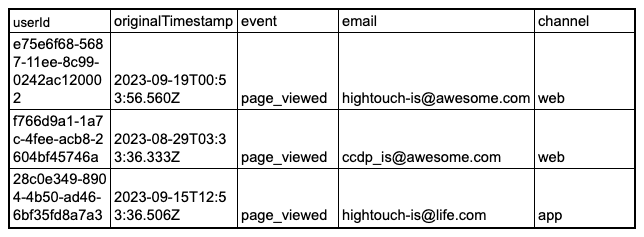
You can model the data from your analytics database to fit your business logic, visualize the data in the dashboard to track performance, and sync the data to downstream tools for marketing and operational purposes.
Types of Event Tracking Data
You can collect many different events, so aligning with your internal stakeholders is essential to determine what is most important to your business. With that in mind, here are a few of the most common categories companies track.
Interaction-based data
This data captures users' direct actions when interacting with a website or app.
- Element Clicked: Monitor every interaction with user interface elements, whether a button, slider, toggle switch, or any custom interactive feature.
- Scroll Depth: Measure user scroll behaviors on long-form content.
- Form Engagement: Observe how users interact with forms, from field entries to submissions.
- Video Engagement: Capture play, pause, stop actions, or the duration watched.
- Hover or Mouseover: Understand user interest based on hover actions on specific elements.
Content engagement data
Content engagement data tracks how users interact directly with content, such as downloads or web pages.
- Website Page View: Monitor which pages users visit, giving insights into popular content or potential areas of improvement.
- Download: Track resources like PDFs, eBooks, or other file downloads.
- Search: Capture user search queries and search intent.
- Post Engagement: Track likes, shares, saves, and comments on posts within an app or blog.
E-commerce data
E-commerce data tracks how users shop, their product interests, and where they might face issues during purchase.
- Purchase: Monitor completed transactions, capturing details about products and total amounts.
- Add-to-Cart: Track user behavior with online shopping carts.
- Product View: Understand user interests based on product page visits.
- Checkout Abandonment: Pinpoint where users drop off during the checkout process.
Authentication Events
Authentication events track a user's lifecycle within a website or app.
- Sign-up: Track when a new user registers or creates an account.
- Login: Capture the moment a user successfully logs into their account.
- Logout: Record when a user intentionally logs out.
Event Tracking Use Cases
While the crux of event tracking is centered around better understanding user interactions, it actually has many more downstream implications for marketing use cases.
Audience Targeting
Event tracking can also help you with audience targeting to improve your marketing campaigns. Remarketing is one of the most common and impactful use cases when it comes to event tracking, so being able to retarget users across performance and lifecycle marketing channels is extremely important. For example, if you have a list of users who abandoned their shopping cart in the last seven days, you can send them an email or an ad reminding them to complete their order.
Personalization
Personalization is one of the most important benefits of event tracking because you can tailor your on-site and in-app experiences according to each user’s preferences. An example of this could be a music streaming platform tracking the genres, artists, and songs a user listens to. Based on this data, you could serve personalized recommendations for artists, songs, and playlists to individual users based on their in-app behavior. This is exactly how large streaming platforms work.
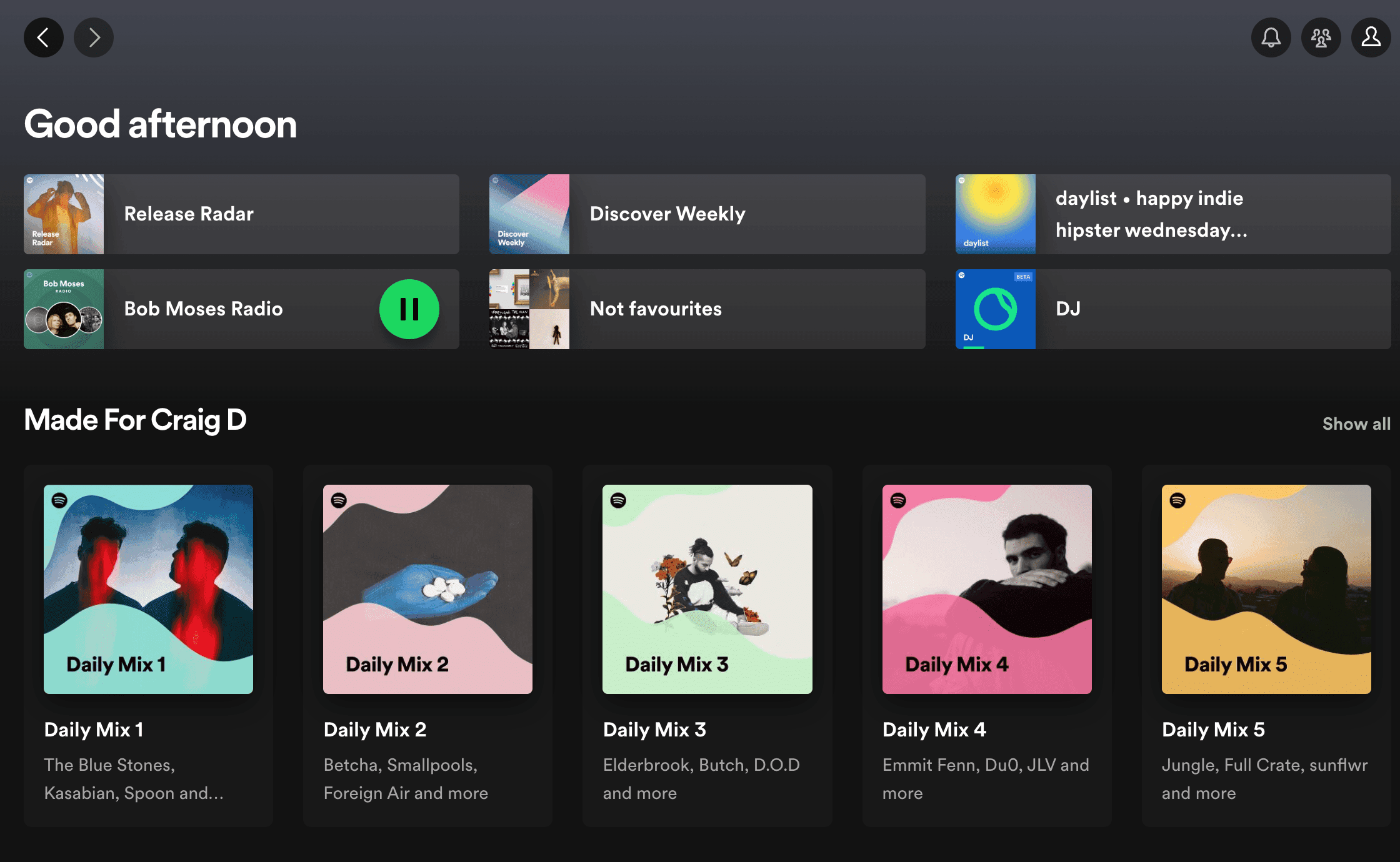
Analytics
Another advantage to event tracking is analytics because you can see what actions users take across your web and mobile applications. Maybe a specific cohort of users is abandoning their shopping cart, or maybe a subset of users is getting stuck in your onboarding flow. Either way, by understanding how users navigate and use your product, you can identify potential problems in your marketing and sales funnel to reduce friction for your customers and ultimately create a better experience.
Attribution
Attribution is one of the most important use cases for event tracking because it enables you to link conversions directly back to your marketing campaigns so you can understand whether customers are coming from paid ads, lifecycle marketing channels, or organic search and SEO.
For example, if a user clicks on an ad via Facebook and then lands on your website, you can leverage UTM parameters within the initial Page Viewed event to understand exactly what ad the user clicked on. By sharing conversion events with Facebook via the Conversion API, you can increase your return on ad spend (ROAS) by directly informing Facebook’s algorithms of what led to the conversion. Likewise, if a user lands on your blog and submits a demo request, you can link that conversion to the referring domain to understand exactly what content drove the conversion.
Experimentation
There’s always room for improvement in your business, and experimentation is one of the best ways to test new ideas. A/B testing is the perfect solution to optimize conversion rates and funnel users toward the appropriate action you want them to take. With relevant event tracking, you can leverage that data to inform experimentation. For example, you might want to experiment with alternative web pages and copy variants to see if it impacts your conversion rate. By serving a variant to 50% of your audience, you can monitor to see if there are any positive upticks.
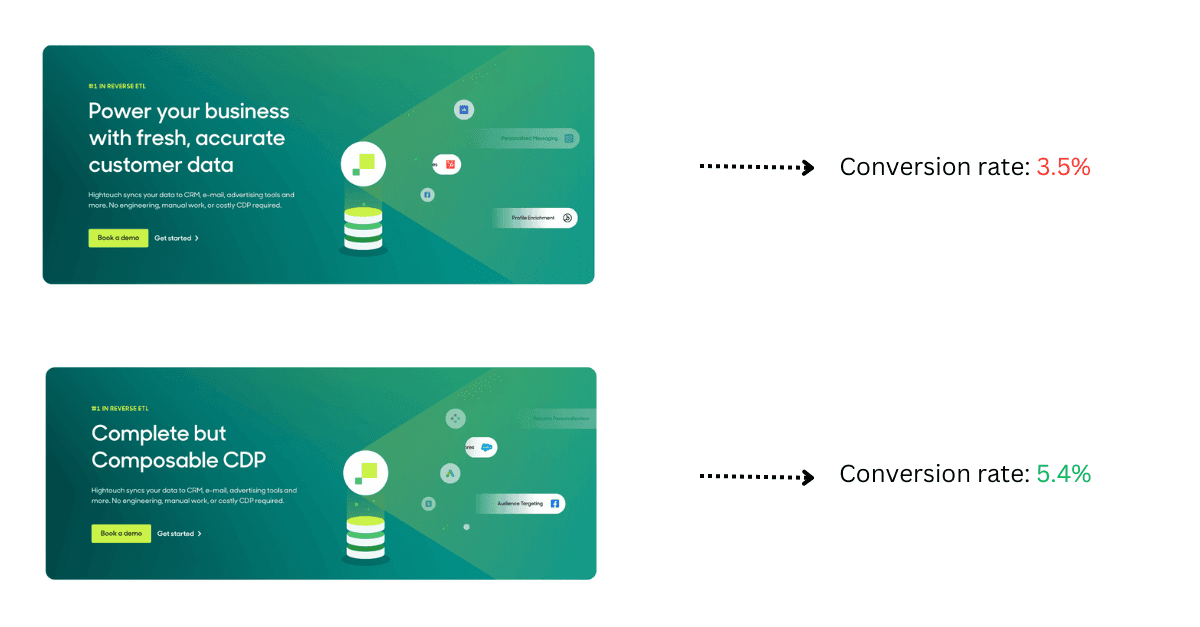
Event Tracking Tools
While many event collection tools are available, here’s a quick summary of the best tools on the market.
Hightouch
Hightouch Events collects events and stores them directly in the data warehouse. It’s fully composable, meaning you can leverage your existing data warehouse and other existing data infrastructure when you add Hightouch Events, and don’t need to bundle Hightouch Events with any other parts of Hightouch’s platform to use it.
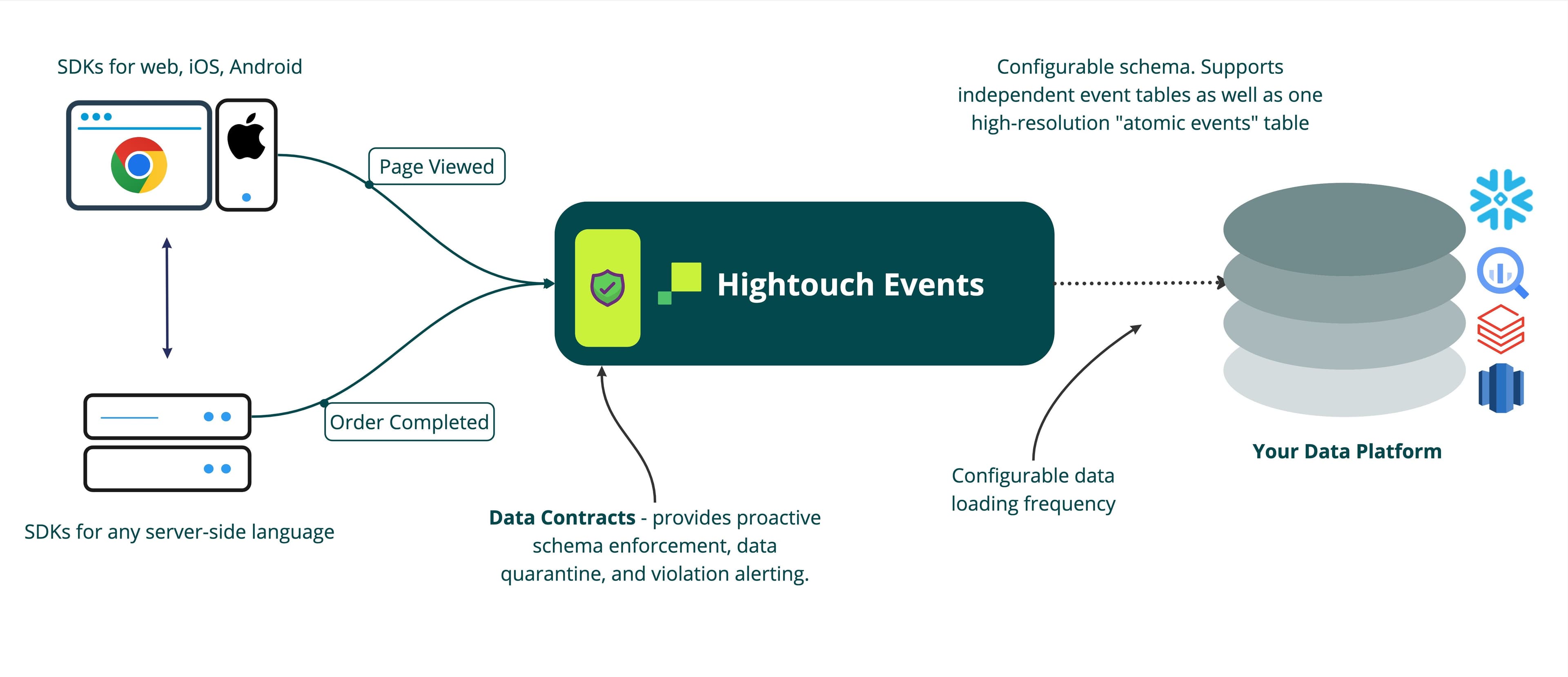
Hightouch offers a complete Composable Customer Data Platform. Hightouch Events is one of several customer data features that Hightouch offers that interface directly with the warehouse. Hightouch also offers products that perform identity resolution on data collected into the warehouse to build Customer 360s. This allows non-technical users to build audiences and activate them from the warehouse to their downstream tools.
Segment
Segment is a packaged customer data platform (CDP), offering event collection in a bundled package with other services like data storage and activation. Segment collects events n from your web and mobile platforms, and can then dispatch this data to multiple downstream applications.
Segment provides event tracking by a Javascript source, a mobile SDK, or server-side sources. Each method collects data about each customer such as user ID what web page or screen they are on, and what action they are taking. That data can then be transformed and routed to destinations configured within Segment.
Snowplow
Snowplow is an open-source analytics data creation platform that allows you to track, contextualize, validate, and model your data across different platforms. It offers a more flexible and customizable solution compared to traditional analytics platforms.
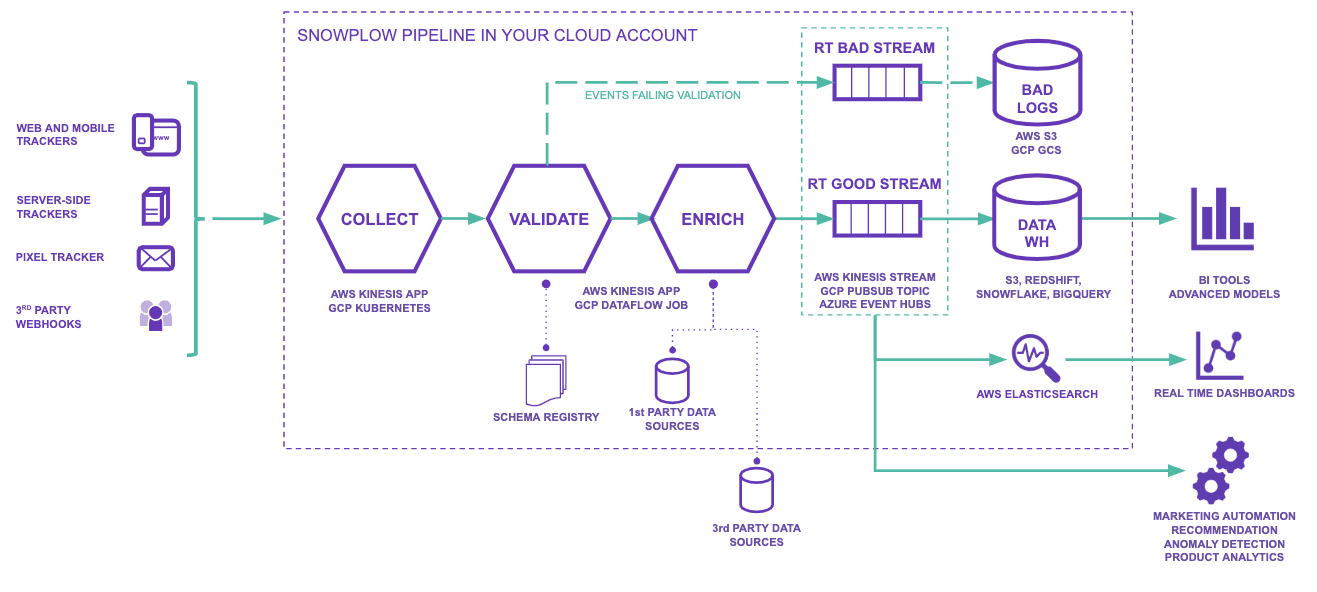
Snowplow provides trackers for web, mobile, server, and IoT platforms. Once integrated, these trackers send data to the Snowplow pipeline, where it is enriched, processed, and stored. Because it's open-source, you can customize your event tracking schema, ensuring that collected data aligns closely with your business needs.
Google Analytics 4
Google Analytics is a web analytics service offered by Google that tracks and reports website traffic. It provides detailed insights into how users find and use websites, helping you to optimize your online strategies.
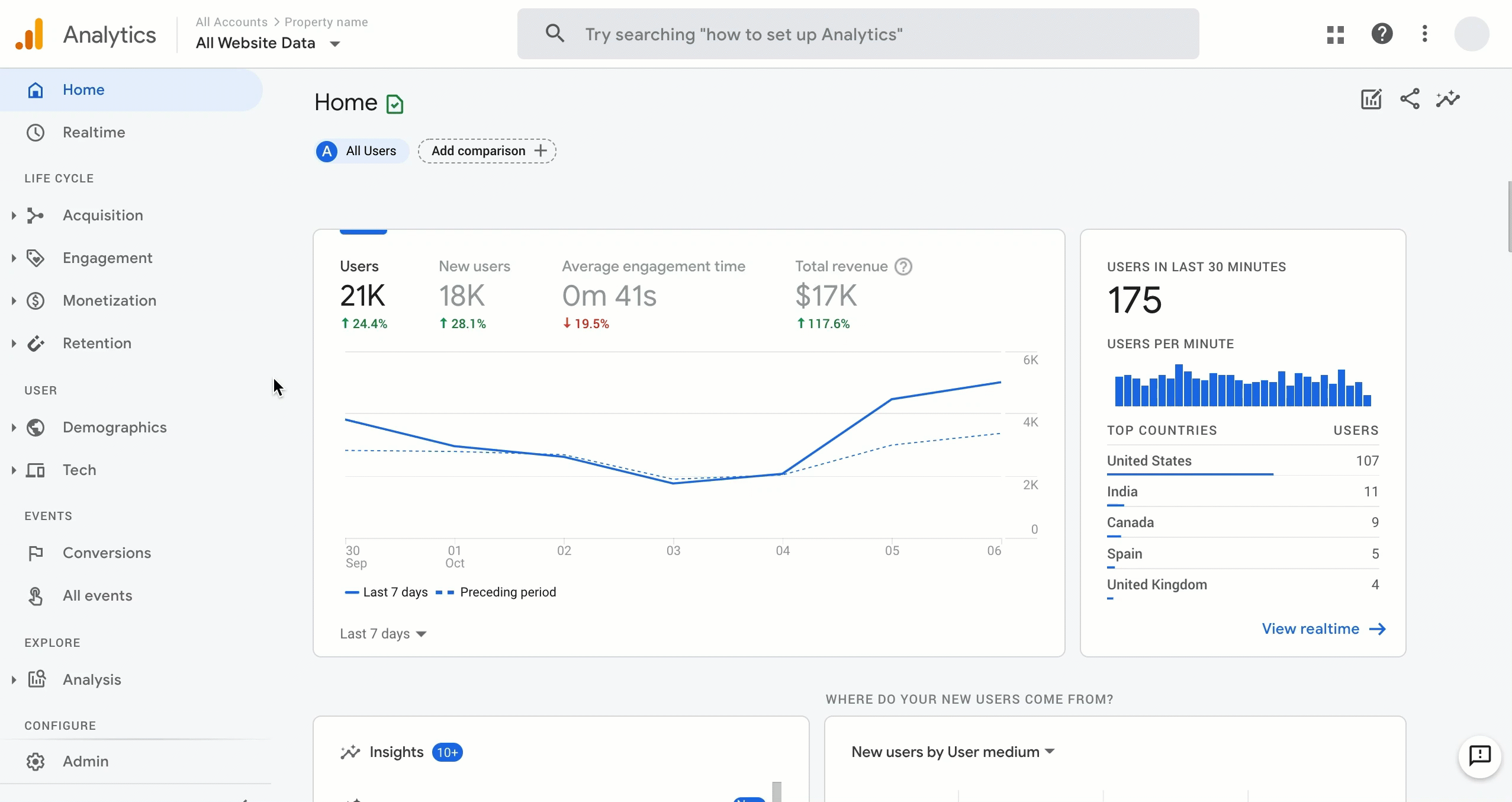
Google Analytics primarily uses JavaScript tags (called "gtag.js" or "analytics.js") embedded in a website’s code to collect data. When a user visits a webpage, the tag runs in their browser and collects data about their session, sending it to Google Analytics servers. Event tracking in Google Analytics can be set up to monitor specific user interactions, such as button clicks, downloads, or video views.
Amplitude
Amplitude is a product analytics platform that helps you understand user behavior, drive engagement, and achieve growth. It's geared towards analyzing the user journey and identifying friction points or opportunities.
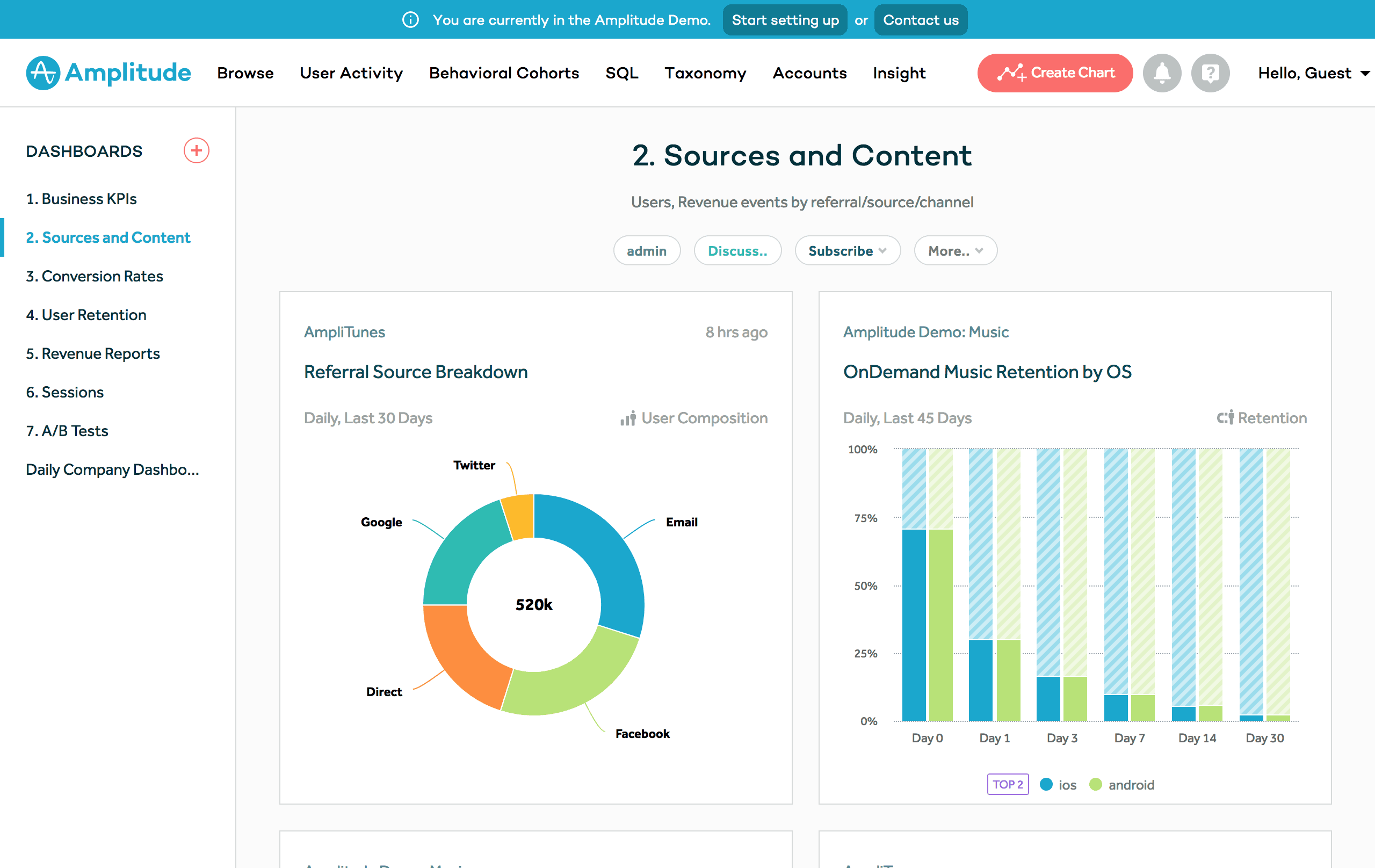
Amplitude collects event data via SDKs that can be integrated into web, mobile, and server-side applications. Once integrated, these SDKs track predefined events and send the data to Amplitude servers. The platform supports manual event tracking, where developers specify which event actions to track, and automatic tracking for common events reduces the amount of initial setup.
Closing Thoughts
Event tracking is critical to building a complete and comprehensive understanding of your customer. Without event tracking, you’re marketing team is essentially flying blind. If you’re interested in learning more about how you can automate event collection, book a demo to learn how Hightouch can help.

















