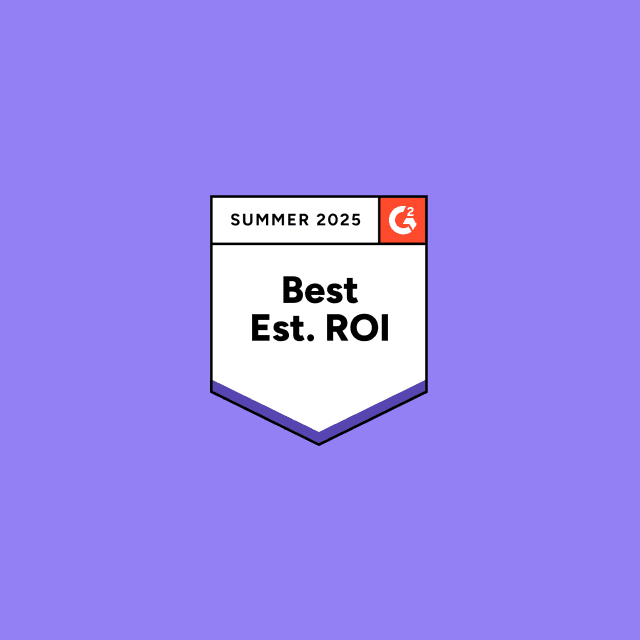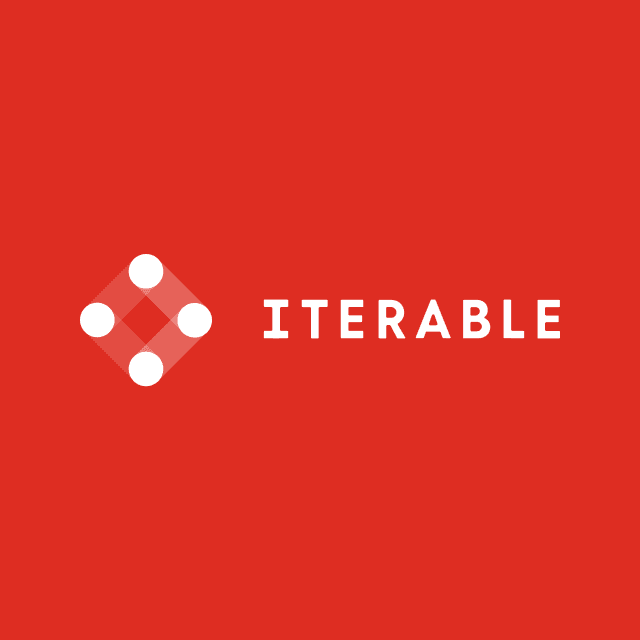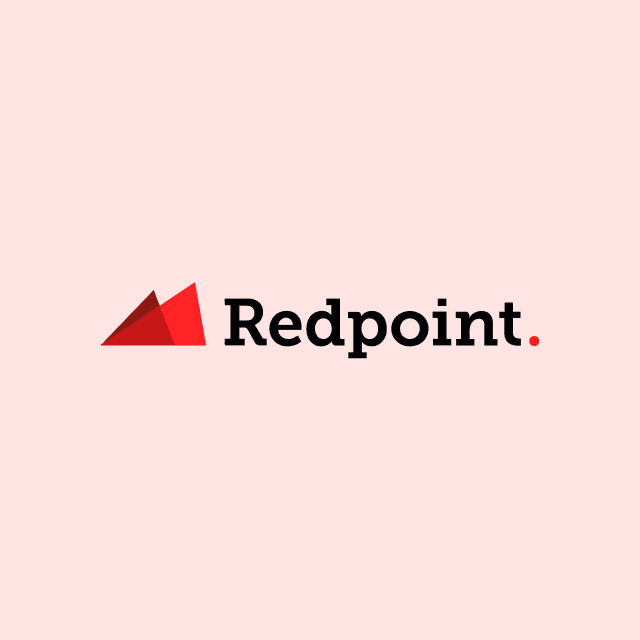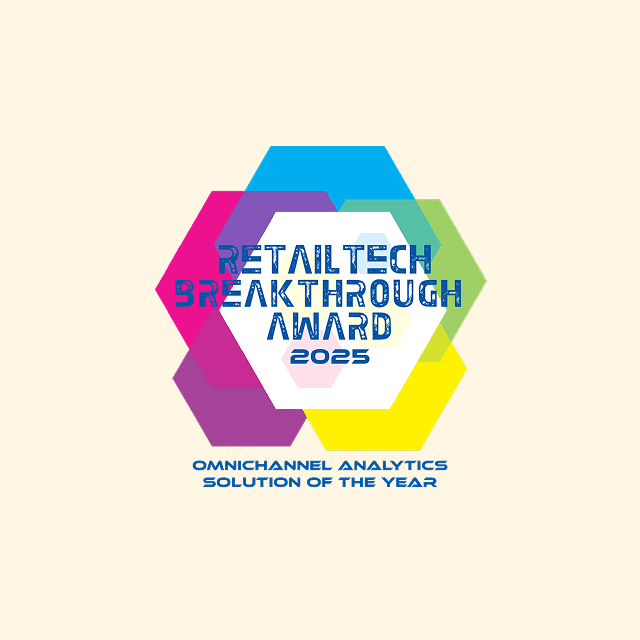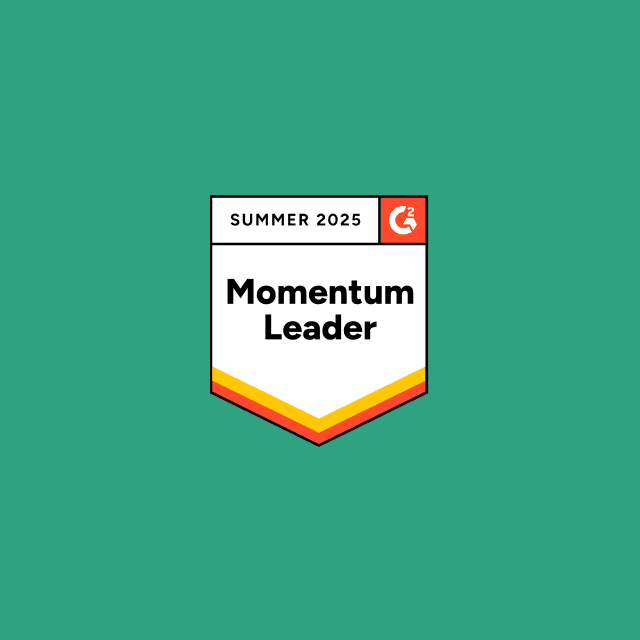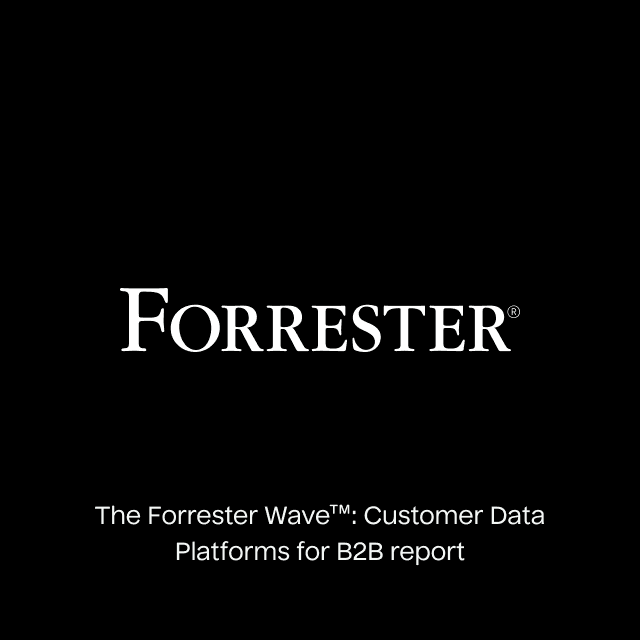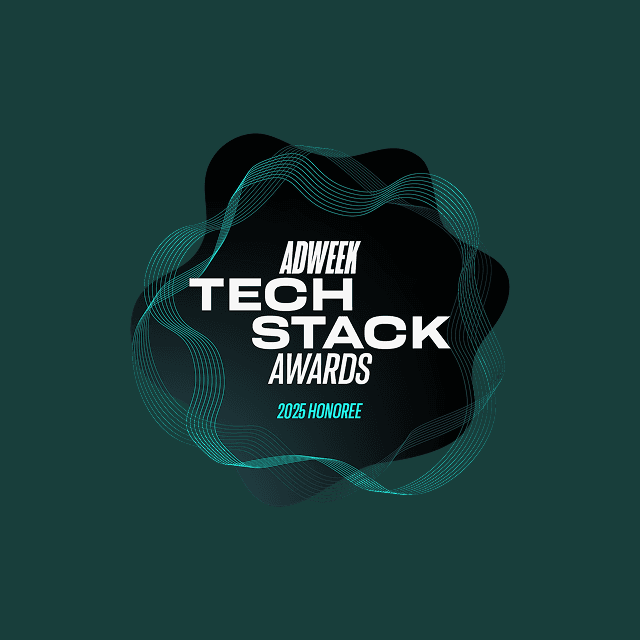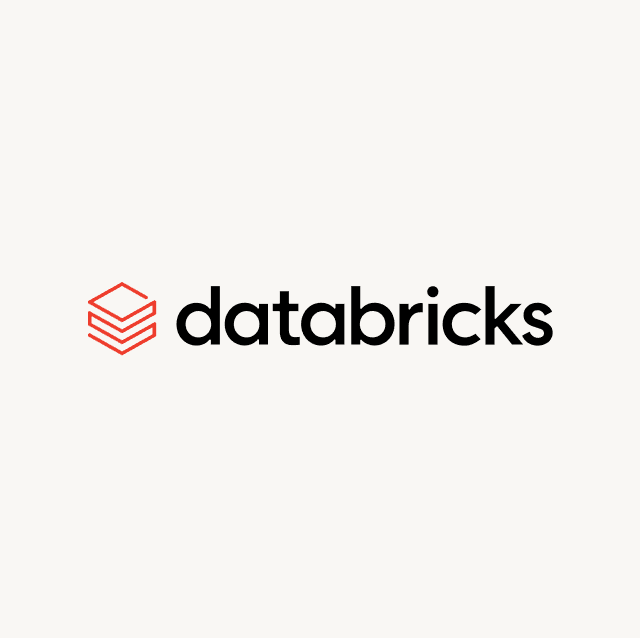One of the biggest challenges for any organization is surfacing through bad leads and identifying hot leads. Inevitably, many leads fall through the cracks as businesses fail to understand which ones they should be targeting from a sales and marketing perspective. This blog post will show how you can set up a lead-scoring framework within Salesforce to help your sales and marketing teams rank and prioritize your ideal customers.
What is Lead Scoring?
Lead scoring is a prioritization framework that helps you rank and categorize your leads based on how likely they are to convert to paying customers. By assigning positive and negative points to certain customer attributes and profile characteristics, lead scoring helps you create a weighted average you can use to rank your leads.
Types of Lead Scores
When it comes to lead scoring, there are three types of scores you can implement to identify your core buyer persona.
- Marketing qualified leads (MQLs): leads generated from marketing campaigns (e.g., paid ads, blog posts, webinars, ebook downloads, etc.)
- Sales qualified leads (SQLs): leads sourced by sales reps who are actively moving through your sales funnel.
- Product qualified leads (PQLs): users actively leveraging or engaging with your product via a free trial or freemium product offering.
You can iron out your lead score definitions even further by asking some key questions:
- Interest: Has a lead engaged with your brand or product in any capacity (e.g., viewed your pricing page, scheduled a demo, opened a marketing email, etc.)?
- Personas: How closely does the buyer align with your ideal customer profile (e.g., industry, job title, account size, etc.)
- Up-sell potential: Are your existing customers exceeding their contract/product limits? Have they added more users recently?
Lead Scoring Models
A lead score model is a framework used to assign a numeric score to attributes that you define. Typically, these models employ a point range (e.g., 0-100 or 0-10), although this can vary according to your specific requirements.
Generally, a higher score denotes a more qualified lead or account. However, what matters more than the scoring range is the attributes that comprise the maximum score. All lead-scoring models rely on demographic attributes and behavioral data.
Demographic data pertains to customer-related information, such as job title, industry, company size, location, email, phone number, annual revenue, etc.
Behavioral data encompasses a prospect's interactions with your brand or product, such as product usage data (e.g., last login date, signups, workspaces, etc.) or events (e.g., page views, form submissions, shopping carts, etc.).
Although implementing multiple lead scores involves more work, it provides a more accurate view of your leads. You could even create a comprehensive lead score that consolidates and summarizes all your data into a single score for the most precise representation of your prospects.
Building a Lead Scoring Model
To create a lead scoring model, calculate your lead-to-customer conversion rate first. This involves dividing the total number of new customers acquired over a given time frame by the total number of leads generated during the same period. This metric acts as a benchmark as you define the scoring attributes and data points you want to measure.
To create a lead scoring model, calculate your lead-to-customer conversion rate first. This involves dividing the total number of new customers you’ve acquired by the total number of leads generated during that same period. This number will act as a benchmark as you define the scoring attributes and data points you want to measure.
To determine your scoring rules, you’ll want to examine your current and potential customers to see what they have in common. You should also study your target audience to see what traits your paying customers share.
You’ll also want to analyze the actions leading up to a conversion, like demo requests and award points to prospects with those attributes.
To determine your scoring rules, examine your current and potential customers to see what they have in common. Identify your core customers and whether you sell to B2B or B2C companies. Determine your target audience and the most common traits that your paying customers share. Analyze the marketing actions taken by paying customers, such as requesting a demo, and award points to prospects with those attributes. Alternatively, use negative scores for competitors and job seekers based on specific email domains. Assign heavier grading scales to metrics that closely correlate to your bottom line.
Account scoring models work similarly, but you aggregate the same metrics and attributes about individual leads and tie them together at the account level (e.g., account ABC created a workspace one day ago).
How to Setup Lead Scoring in Salesforce?
Salesforce has two built-in features for managing lead scoring within the platform: predictive scoring and manual scoring.
Predictive Lead Scoring
For predictive lead scoring, Salesforce offers a feature known as Sales Cloud Einstein. Einstein does a lot of things, including automatically logging sales interactions (e.g., emails and phone calls, but the main value comes in it's predictive lead scoring capabilities.
Einstein uses artificial intelligence (AI) to analyze your data from customers, leads, and accounts to identify red flags and predict future outcomes. Einstein looks at all of your historical data, analyzing your existing objects (customers, accounts, deals, etc.) and custom fields, as well as previously converted leads to build a predictive scoring model. This feature is available as an add-on for Enterprise, Performance, and Unlimited Editions of Salesforce.
You can unlock this feature in the settings by navigating to the Quick Find box and searching for “Einstein Lead Scoring.” Once you’ve unlocked the feature, you can choose to use the default or custom settings. With default settings, Einstein will analyze which contacts and accounts are converted into customers and use your existing fields to assign a lead score to all of your contacts.
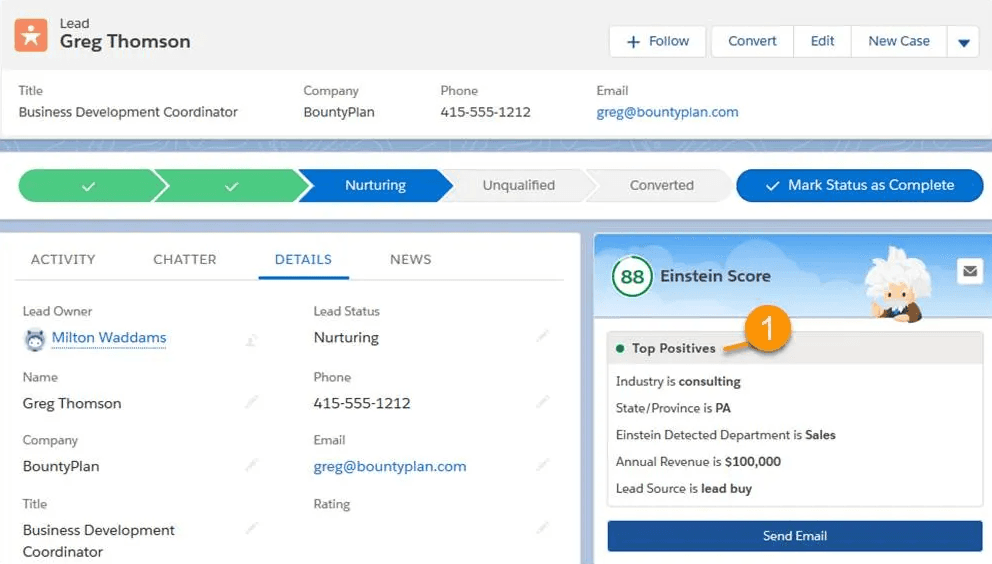
If you don’t have enough data, Einstein will use a global model based on anonymous data from thousands of customers who use Salesforce. You can configure Einstein to show key metrics like average lead score, conversion rate, lost opportunities, etc., and this predictive model is updated automatically every ten days to identify new trends in your data.
For custom settings, you can choose to have Einstein exclude certain fields in the analysis. You can also specify up to 100 field filters for your scoring parameters and add in additional conditions you want to segment. However, it’s important to note that Einstein can take up to 48 hours to analyze your data. Once Einstein has finished analyzing your data, each of your leads will be assigned an Einstein score based on the attributes that you’ve defined.
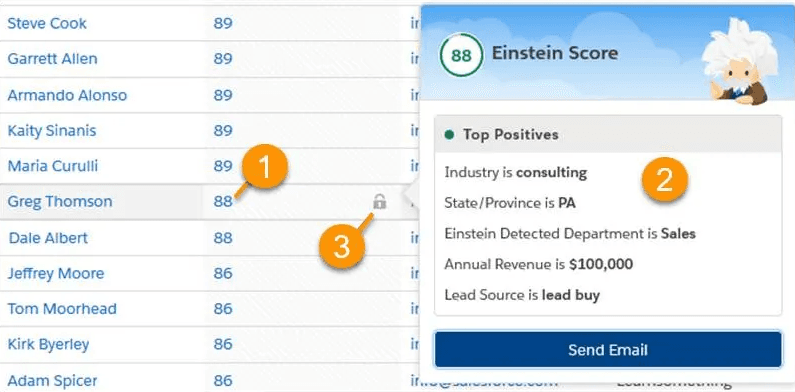
Manual Lead Scoring
To do manual lead scoring in Salesforce, you’ll first need to create a new score field (e.g., lead score or account scoring). After you’ve done this, you can build an actual scoring mechanism using your existing properties in Salesforce (e.g., job title, industry, email opened, demo requested, etc.) Unfortunately, Salesforce doesn’t have a native property for scoring, so you’ll have to build it yourself, and this can be somewhat difficult.
How to Setup Account Scoring in Salesforce
In many cases, it’s also helpful to have an account score for each company record you house in Salesforce. Setting up this flow is very similar to lead scoring.
What is Account Scoring?
Account scoring is focused on mapping user attributes and user-generated data to specific accounts so you can monitor their overall performance and health. With account scoring, the same data that is used to score your leads is also used to score your accounts. The difference is that your account score is based on the data from all of your leads rather than at the individual level. The goal of account scoring is to provide your sales teams with real-time visibility so they can prioritize and take actions on accounts in the same way they would with leads.
Defining an Account Scoring Model
Instead of assigning positive and negative attributes at the individual level, with account scoring your model will need to be based on a summarization of all your data, so it’s important you define exactly which traits you want to be calculated.
For example, accounts that have reached a specific LTV (lifetime value), ARR (annual recurring revenue), or product usage threshold might be good targets for expansion. Likewise, accounts that have opened a certain number of marketing emails or viewed your product page X number of times might be good targets for your outbound team.
Best Practices for Lead Scoring in Salesforce
Lead scoring is not a one-size fits all approach because what works for one company might work for you. To build an effective scoring model, you need to analyze your data and understand what behavior leads to a conversion.
There are a couple of ways you can do this. One way is by creating an attribution report that tracks the performance of your sales and marketing channels so you can identify what which actions are generating the most conversions.
Your sales and marketing teams have deep domain expertise in the commonalities between your customers and the actions that led them to become paying customers. Nobody understands your customers better than your frontline business teams, so talking with them can yield some very valuable insights.
Likewise, your customers will inevitably have a slightly different opinion on what led them to purchase, so interviewing them will often unlock a completely new perspective–what your sales and marketing teams believe to be the primary catalyst for conversion might be completely different in your customer’s eyes.
Ultimately, before you start implementing any lead scoring in Salesforce, it’s best to take a zoomed-out approach as this will ensure any scoring criteria you implement is unbiased so you can maintain accurate scores.
Final Thoughts
One of the fundamental problems with building a native lead score within Salesforce is that the platform has access to a limited amount of your customer data. You’re often limited to basic firmographic data like the number of employees, location, revenue, etc. Defining your lead scoring models in Salesforce will limit you to generic fields and objects.
The only complete record of your customer lives in your data warehouse because it’s the single-source-of truth that has access to all of your customer data across all of your sources. This includes everything from product usage data taking place on your app/website or data from other sources across marketing, support, finance, operations, etc.
In order to fully take advantage of Salesforce’s native lead scoring capabilities, you need to enrich the platform with additional data from your warehouse, and this is only possible with Data Activation. Instead of basing your lead-scoring models on generic Salesforce data, Hightouch enables you to sync any and all of your data directly to 250+ destinations (including Salesforce).
This means not only can you create a more accurate lead score, but you can also ensure that everyone operating out of Salesforce has access to the same customer data.