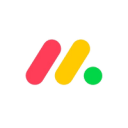Keep your team's projects and tickets up-to-date with updated items for your Monday boards
View Monday's documentation.
Supported syncing
| Sync Type | Description | Supported Sync Modes | API documentation |
|---|---|---|---|
| Items | Sync data from any source to a Monday board as items | Update, Insert | Items |
For more information about sync modes, refer to the sync modes docs.
Connect to Monday
Go to the Destinations overview page and click the Add destination button. Select Monday and click Continue. Authenticate Hightouch to Monday by entering your API token from your Monday account.
If you don't have an API token, follow the instructions on Monday to access API tokens depending on your role. Ensure your API token has write access to the board you are syncing to.
Sync configuration
Once you've set up your Monday destination and have a model to pull data from, you can set up your sync configuration to begin syncing data. Go to the Syncs overview page and click the Add sync button to begin. Then, select the relevant model and the Monday destination you want to sync to.
Select which board you'd like to sync to. Each sync sends data to one board.
Sync mode
Hightouch supports Update and Insert mode by using Monday's GraphQL API with version 2023-10.
Update mode uses the change_multiple_column_values mutation.
Insert mode uses the create_item mutation.
Field mapping
Hightouch supports the following column types:
- Checkbox
- Country
- Date
- Dependency
- Hour
- Link
- Location
- Name
- Numbers
- People
- Phone
- Rating
- Status
- Tags
- Text
- Timeline
- Week
- World Clock
You may use Hightouch's object inline mapping to construct Monday's object values from your source. Below is an example sync configuration:
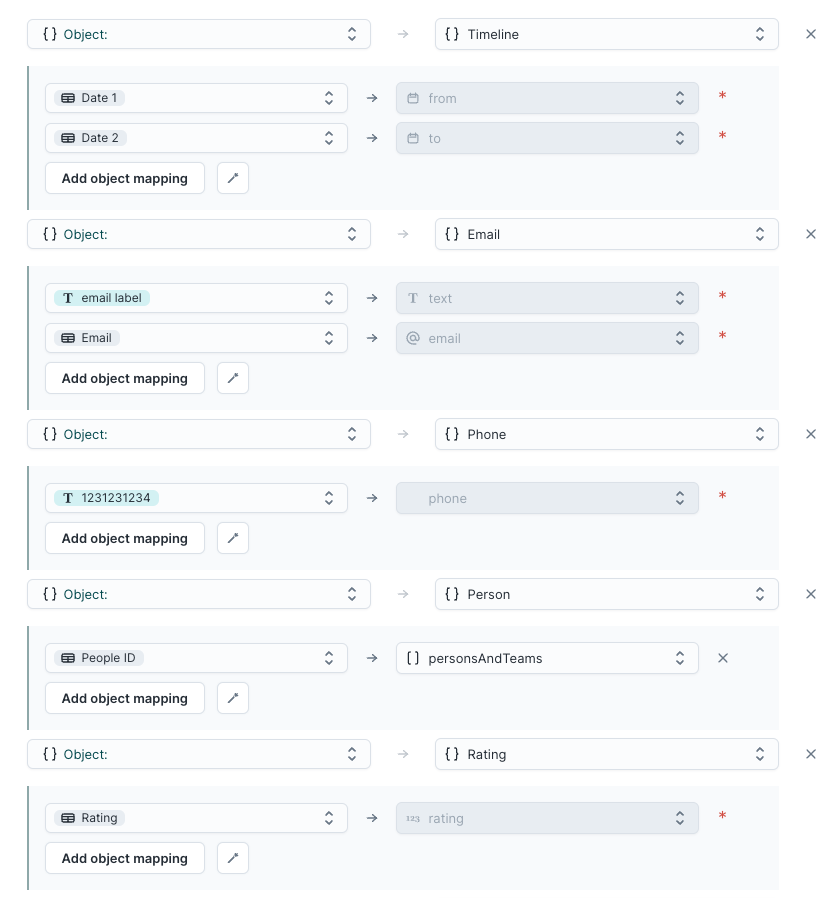
Monday uses YYYY-MM-DD format for dates. For the most success in your sync, ensure that you use that format for your dates. You can also use Hightouch's template option to format your data.
Record matching
In Update mode, Hightouch requires a unique identifier in your model with item IDs from Monday. Rows without item IDs will fail to sync.
In Insert mode, the source must contain a column that maps to the item name. Monday rejects any rows without an item name.
Tips and troubleshooting
Common errors
If you encounter an error or question not listed below and need assistance, don't hesitate to . We're here to help.
Live debugger
Hightouch provides complete visibility into the API calls made during each of your sync runs. We recommend reading our article on debugging tips and tricks to learn more.
Sync alerts
Hightouch can alert you of sync issues via Slack, PagerDuty, SMS, or email. For details, please visit our article on alerting.