Sometimes, events are unable to be uploaded to the warehouse. This can happen for a variety of reasons; for example, the warehouse credentials may be invalid, or your event schema may have evolved to have incompatible types. Regardless, Hightouch ensures that data is never dropped.
Viewing sync errors
Sync errors can be found under the sync run page.
The run summary page provides a quick summary of the types of errors that are keeping your data from being synced.
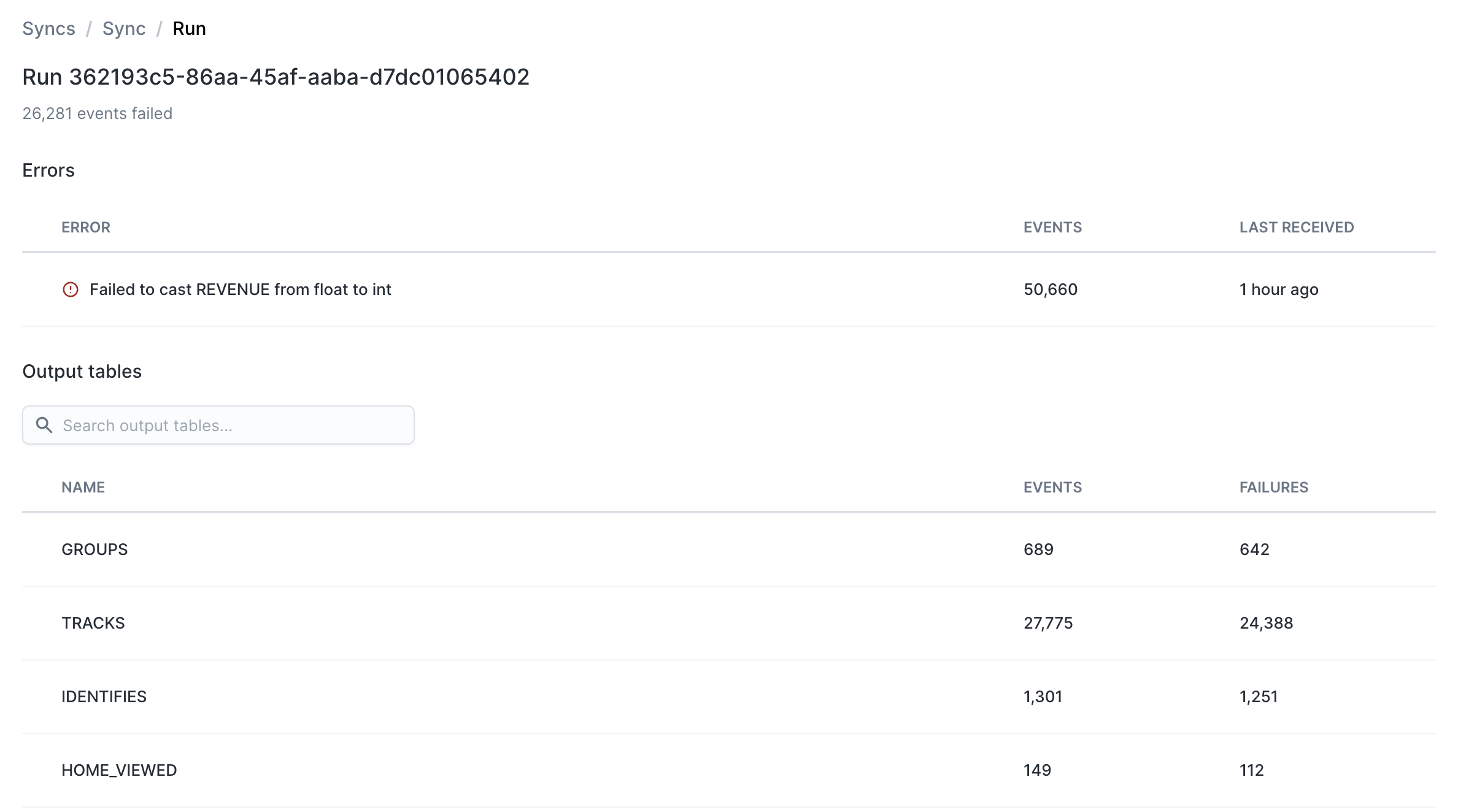
For each error, you can see how many events it's affecting, as well as individual examples of bad events.
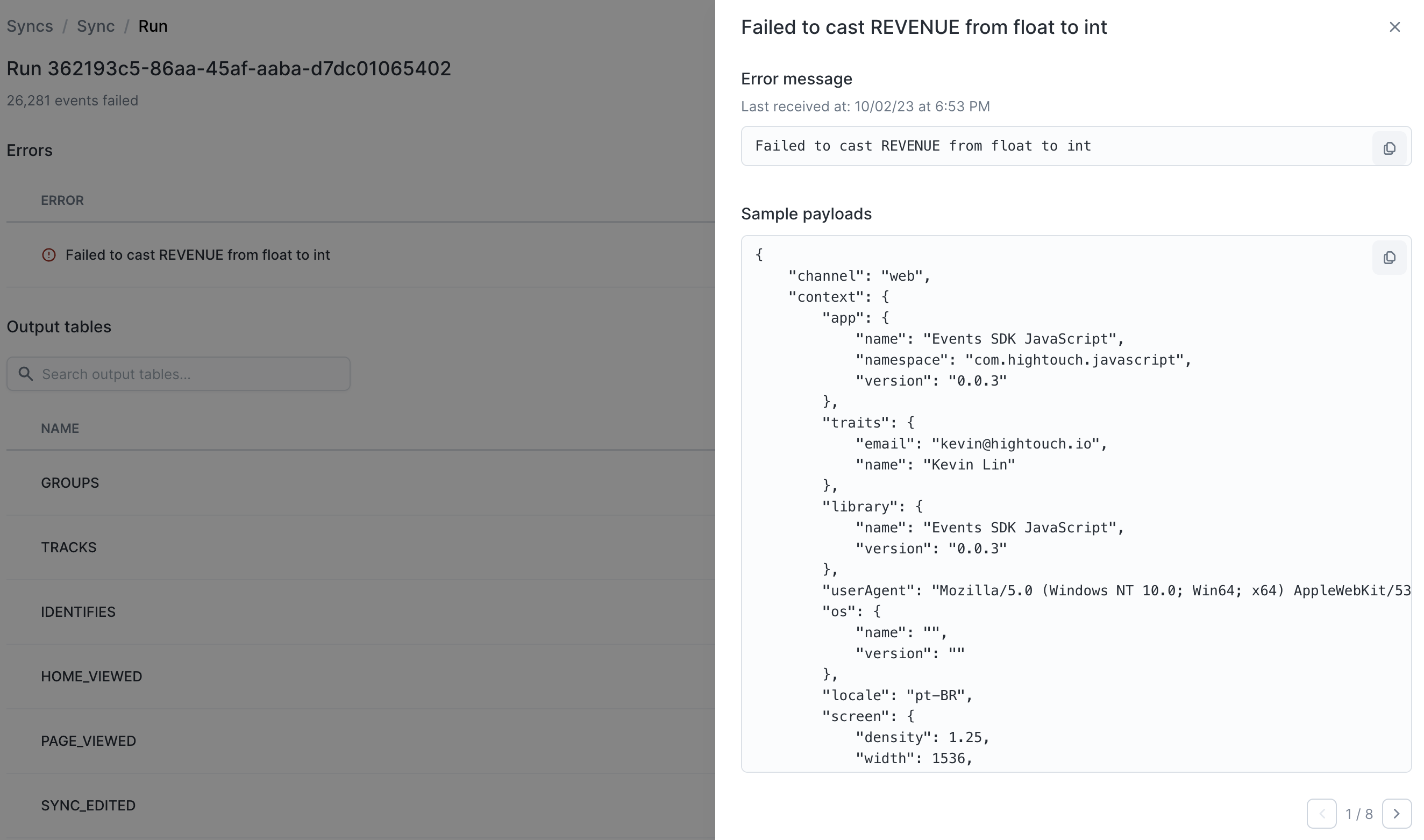
Retrying data
Invalid data is automatically retried for at least 48 hours. If the data issue has still not been resolved, the invalid events are stored so that they can be replayed at a later date.
Replaying events is done via the "Archived Failures" screen.
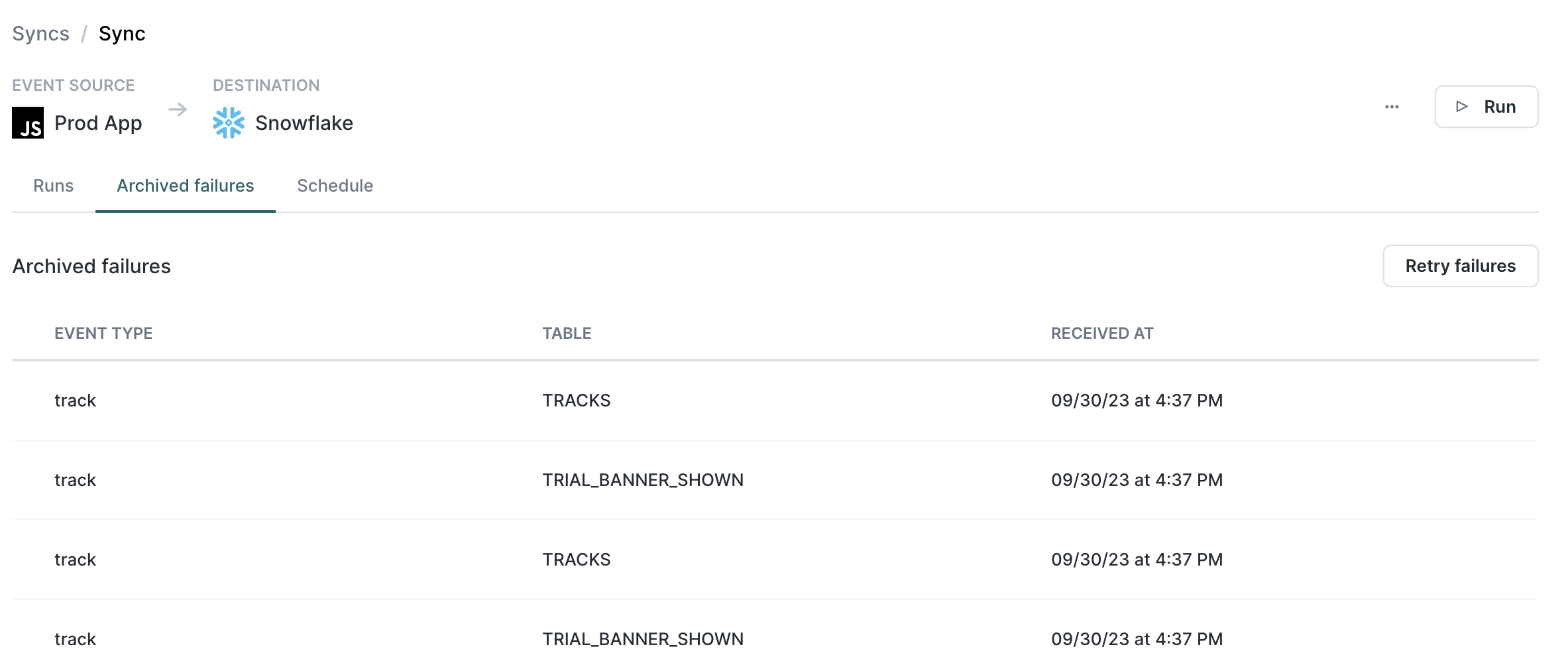
Fixing column types
To change an existing column type, you can create a temporary version of the column with the new format.
For example, the following query may used on Snowflake to change the price
column on the product_ordered table from an INT to a FLOAT:
BEGIN;
ALTER TABLE product_ordered ADD COLUMN price_float FLOAT;
UPDATE product_ordered SET price_float=price;
ALTER TABLE product_ordered DROP COLUMN price;
ALTER TABLE product_ordered RENAME COLUMN price_float TO price;
COMMIT;